
Topology is a physical or logical structure of the network. There are two types of topologies-
- Physical Topology- Physical topology refers to the actual structure if the network.
- Logical Topology- Logical topology determines the way in which the data actually passes through the network from one device to another device.
There are many types of physical topologies as mentioned below-
- Single node topology
- Bus topology
- Star topology
- Ring topology
- Mesh topology
- Tree topology
- Hybrid topology
1. Single Node Topology-
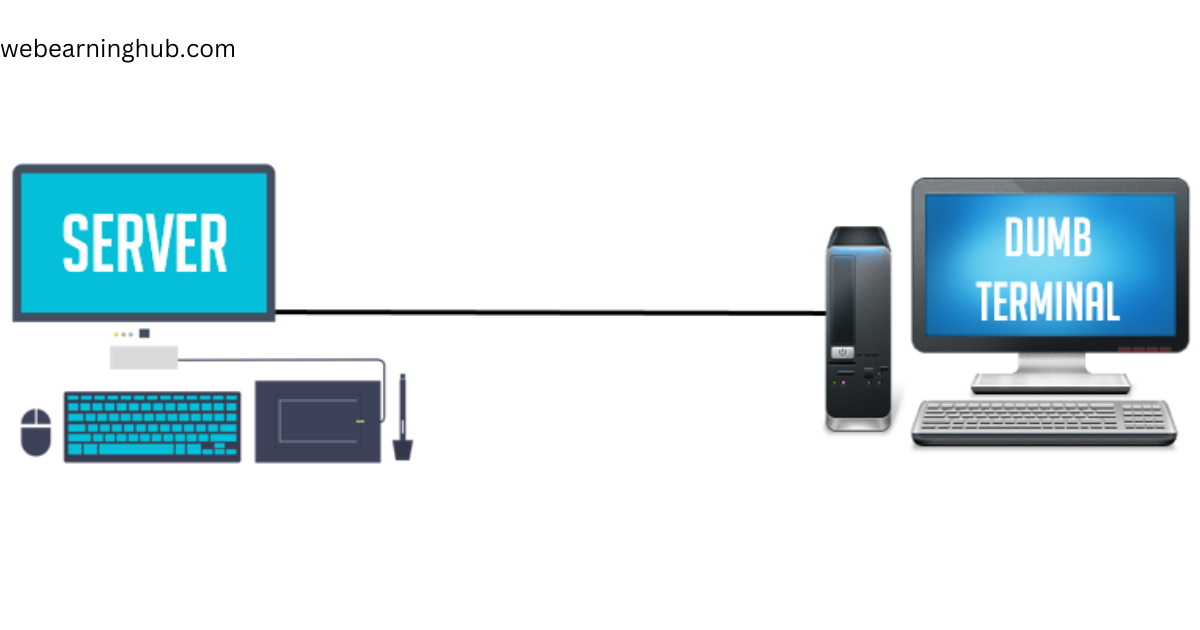
In this topology a single device which is called as Dumb Terminal is connected directly to the server. The Dumb Terminal can access the files from the server to do task and after completing the task it returns the files to the server again.
Advantage-
- This topology is easy to install
- This topology is easy to manage
- This topology is less expensive because it use Dumb Terminals
- This topology needs only single cable
Disadvantage-
- Dumb Terminal is depend on server for resources
2. BUS Topology-
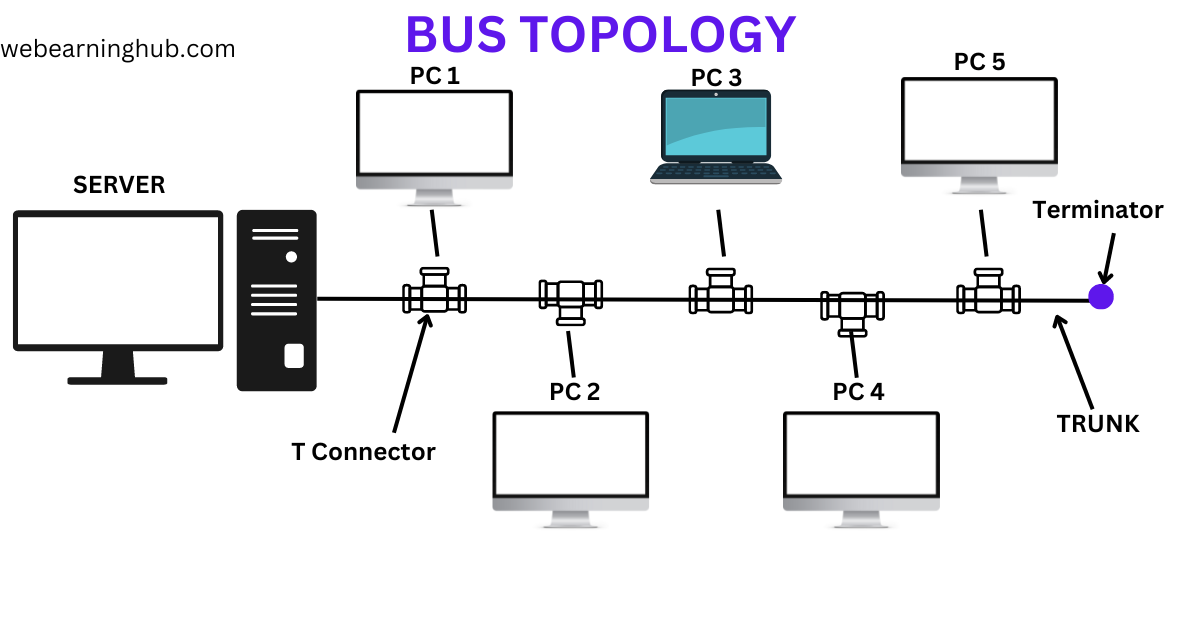
In this topology all devices are connected to a common cable which is called as TRUNK. The maximum segment length of of the cable is 200 meter. Connection of maximum 30 devices can do per segment. In this topology SERVER is at one end and the devices are connected in different positions. A TERMINATOR is used in the end of the trunk to block the data lose which is of 50 ohms. In this topology devices are not responsible for data transmission. Number of collision are more in this topology.
Advantage-
- Installation of devices is easy
- Requires less cable than other network topology needs
- Less expensive and works batter for small networks
Disadvantage-
- If backbone breaks the entire network get down
- Difficult to isolate problem
- Limited numbers of devices can be connected
3. STAR Topology-

In this topology each devices are connected to a central devices which is called as HUB/SWITCH through cable. Data is transfer in this topology through HUB or SWITCH before reaching destination.
Advantage-
- This topology is easy to install, configure, manage and extend
- Centralized system of management of the network
- In this network addition or removal of devices does not effect the whole network
Disadvantage-
- This topology need many cables for establish the network
- If the central device is failed (HUB/SWITCH) it effects the entire network
- It is very expensive to setup
Active HUB needs electricity source and passive HUB dose not need and electricity/light source.
4. RING Topology-
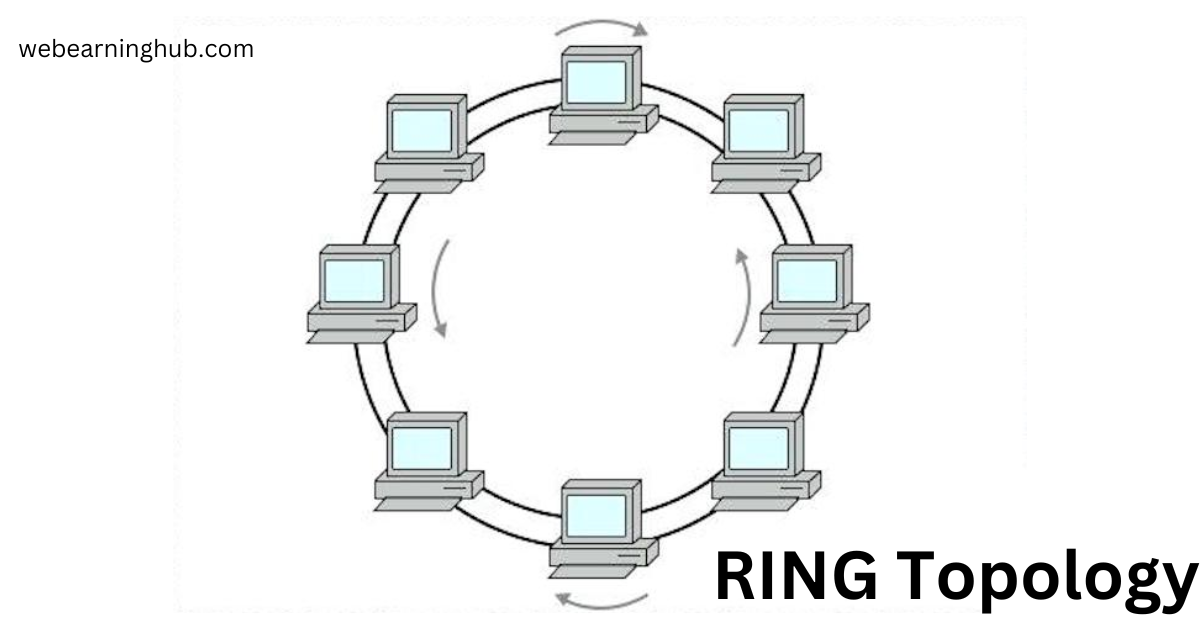
In the RING Topology all devices are connected in a closed loop. All devices in this topology have the equal access to the media. In this topology devices are have to wait for its turn to transmit the data on the network. Most common type of RING topology is TOKEN RING topology.
Advantage-
- Data transmission speed is very fast
- No collision in this type of network
- In this type of network huge traffic can be handled
Disadvantage-
- More cabling is required in this topology to establish network
- In this type of network one faulty device can down the whole network
- Addition of devices in the network is very difficult
Dual Ring Topology-
In this topology consist of two independent primary and secondary ring. In this network secondary ring is redundant, it used only when primary ring is stopped functioning.
5. Mesh Topology-
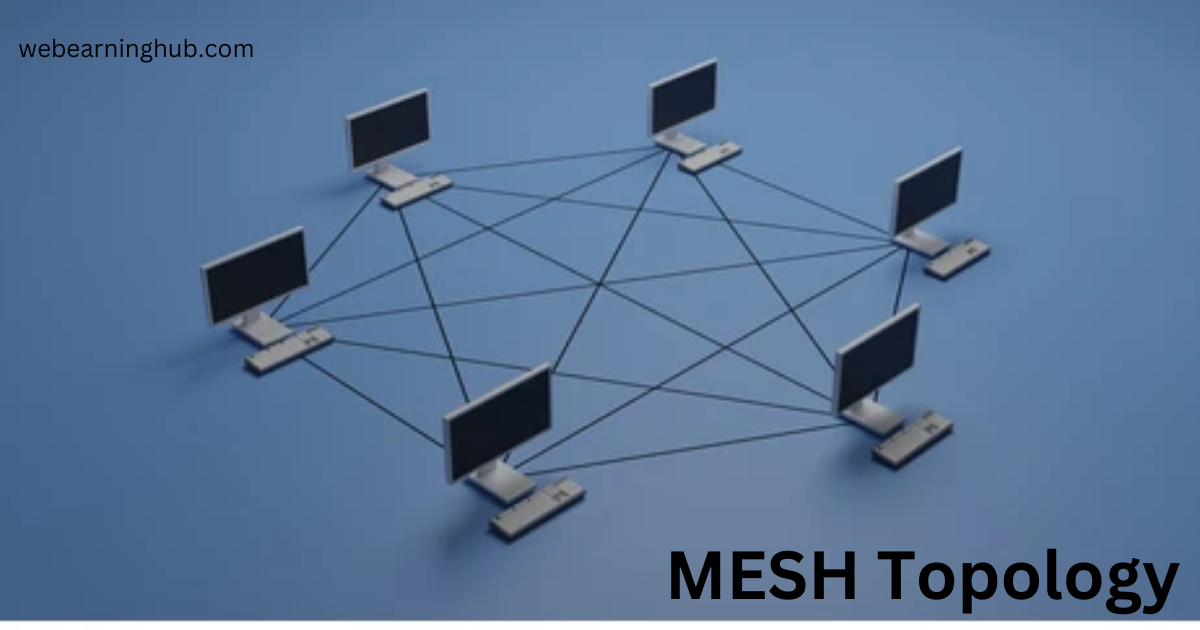
The MESH topology is used in WAN ( Wide Area Network ) to interconnect LANs ( Local Area Network ). In this topology every device is connected to every other device. In this type of network, using ROUTERS for best path of communication. There are two types of MESH topology –
a. Full MESH- In this topology all devices are connected to every other device.
b. Partial MESH- In this topology some devices are connected to only those with whom they exchange most of the data.
Advantage-
- This technology improves fault tolerance
- Failure of on link does not affect entire network
- Centralized management is not required
Disadvantage-
- This network is difficult to install and manage
- This network type needs individual NIC card for linking one device to other device
- This network is very much expensive
6. TREE Topology-

In this topology connects group of star networks. All devices are wired to root hub. Root hub is connected to second level devices, lowest level devices are smaller computers.
Advantage-
- Easy to add new device
- Fault detection is easy
Disadvantage-
- This network is difficult to configure
- If backbone breaks the entire network goes down
- More expensive to setup the network
7. HYBRID Topology-
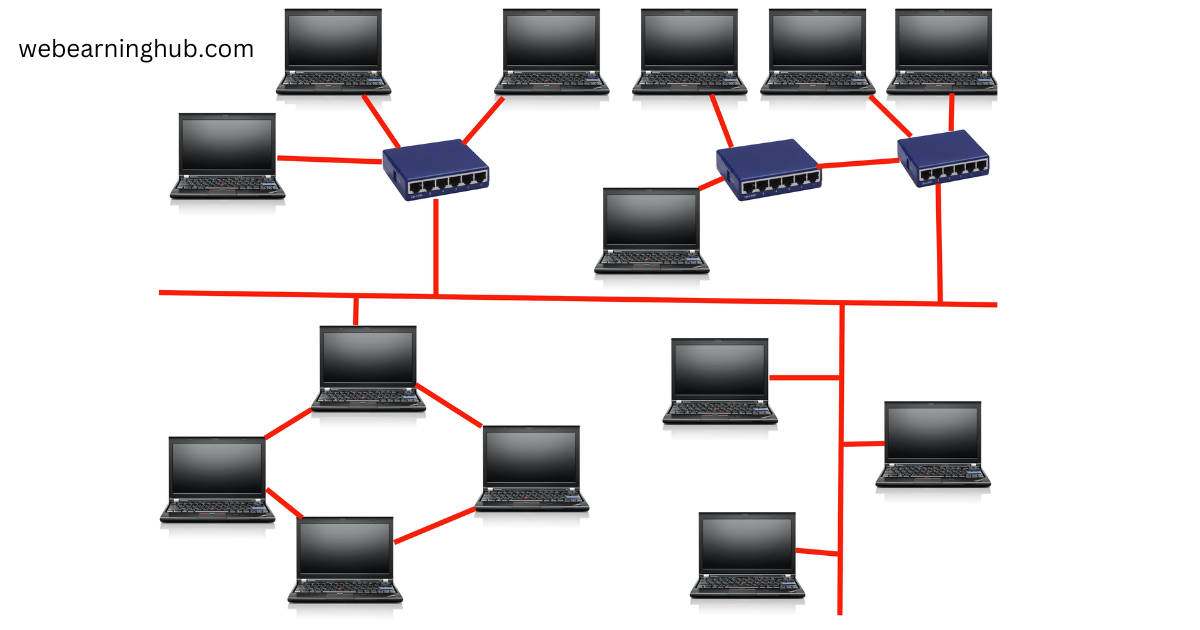
The HYBRID topology is combines two or more physical topologies, most commonly star-bus or star-ring. Star-Ring topology uses MAU ( Multi-station Access Unit ).
Advantage-
- This topology is used in large network
- This network type large volume of traffic
- Fault detection is easy
Disadvantage-
- Installation and configuration is so difficult
- More expensive than other topologies
- More cabling is required
==============================*************==============================
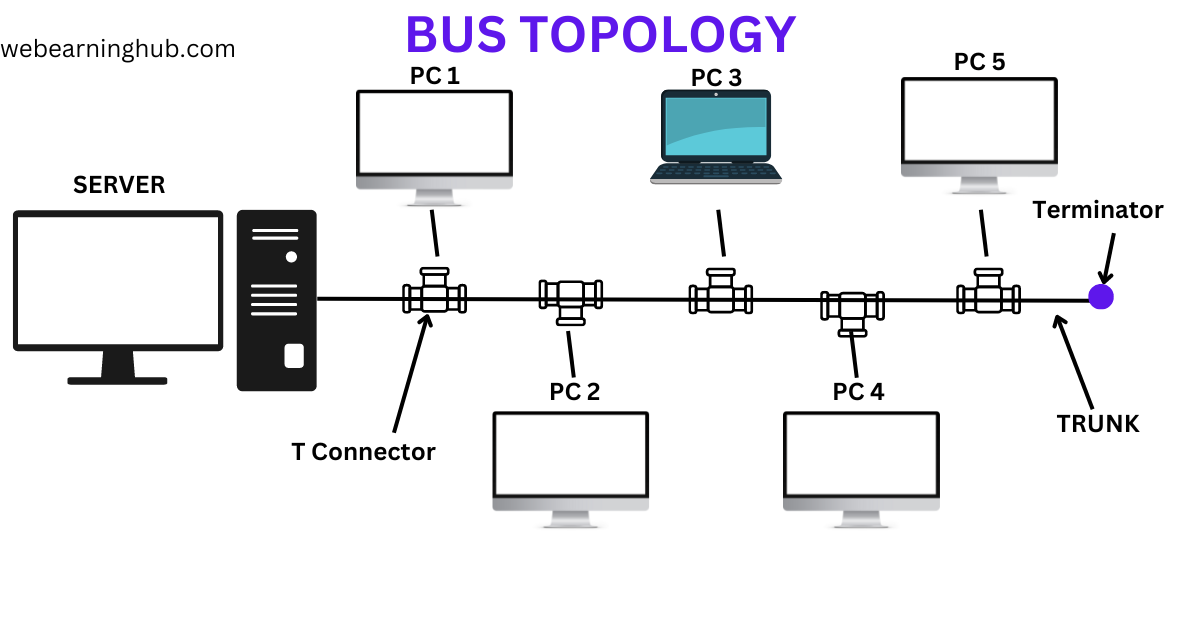
2 thoughts on “Topology In Short | Structure”