Wired Transmission Medium
In here we are going to know about transmission medium of computer networking and which transmission medium transmits data the fastest in the network.

Transmission medium is a medium that transmit data from one computer to another computer. Transmission mediums are wired or wireless that carry signals from one device to another device.
Here some characteristics of wired transmission medium of network-
- Segment length – length of single wire
- Attenuation – Indicate lose of signal
- Bandwidth – Amount of data carried by cable
- Number of Segments – Maximum number of segments in the network
- Cost – Copper cables are cheapest, fiber optic cables are expensive
- Interface susceptibility and crosstalk – Defines concept of electronic interface on cables
Type of wire used in transmission medium to transmit data fast-
- Coaxial Cable
- Twisted Pair Cable
- Fiber Optic Cable
1. Coaxial Cable/Transmission Medium-
The coaxial cable/transmission medium is consist of a solid copper core surrounded by an insulator mainly made up of Poly Vinyl Chloride (PVC) or Teflon. Coaxial cables are less prone to interface both internal and external.
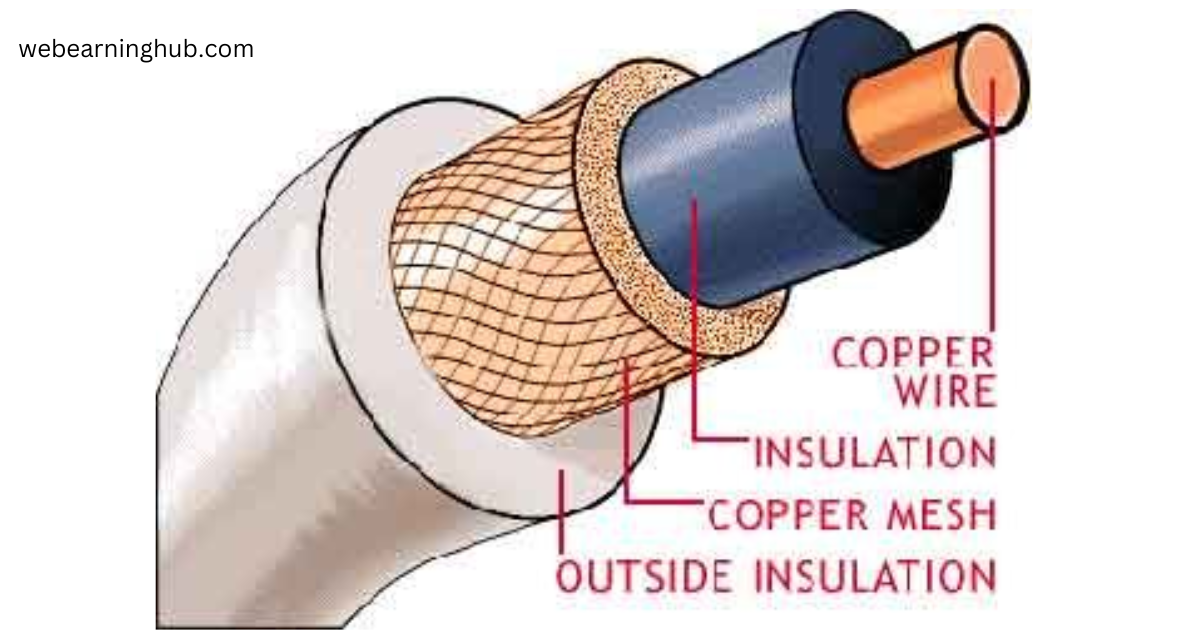
Types of Coaxial Cable/Transmission medium-
Coaxial Cables are mainly divided into four categories
- RG 58
- RG 8
- RG 6
- RG 59
Here the RG stands for Radio Government.
1. RG 58-
The RG58 is used in the network where the maximum segment length is 200 meter. The interface protection is better than twisted pair cables. The resistance of this cable is 50 ohms. The connector used in this network type is BNC-T connector. The network established using this cable is called as thin-net (10base2) network. The BNC stands for British Novel Connector. This cable mostly used in changing environment.
2. RG 8-
The RG8 is used in the network where the maximum segment length is 500 meter. The interface protection is good compared to any copper cable. The resistance of this cable is 50 ohms. BNC-T or Vampire Tap connector is used to connect this cable. This cable is used in the 10base5 network.
3. RG 6-
The RG6 is broad band quad-shielded cable that offers an impedance of 75 ohms. The cable provides lower attenuation characteristics. The cable is useful in Cable TV network, CCTV network and Satellite dish antenna network. The maximum segment length is in the network is 1000 feet.
4. RG 59-
The RG59 is a solid conductor which is surrounded by a foam of poly ethylene dielectric. This cable is offers an impedance of 75 ohms. This cable is useful in security camera network, cable TV network and home theater.
Advantage-
- Offers secure data transmission
- Transmission process protects from crosstalk
Disadvantage-
- The cables are expensive than twisted pair cables
- The network setup is difficult to setup
2. Twisted Pair Cable/Transmission Medium-
The twisted pair cables/transmission mediums are widely used to setup network. This type of cables are have pairs twisted around each other. Generally it has four pair of cable for data transmission in the network.
There are two types of twisted pair cables available for networking , which are-
- Shielded Twisted Pair Cable (STP)
- Unshielded Twisted Pair Cable (UTP)
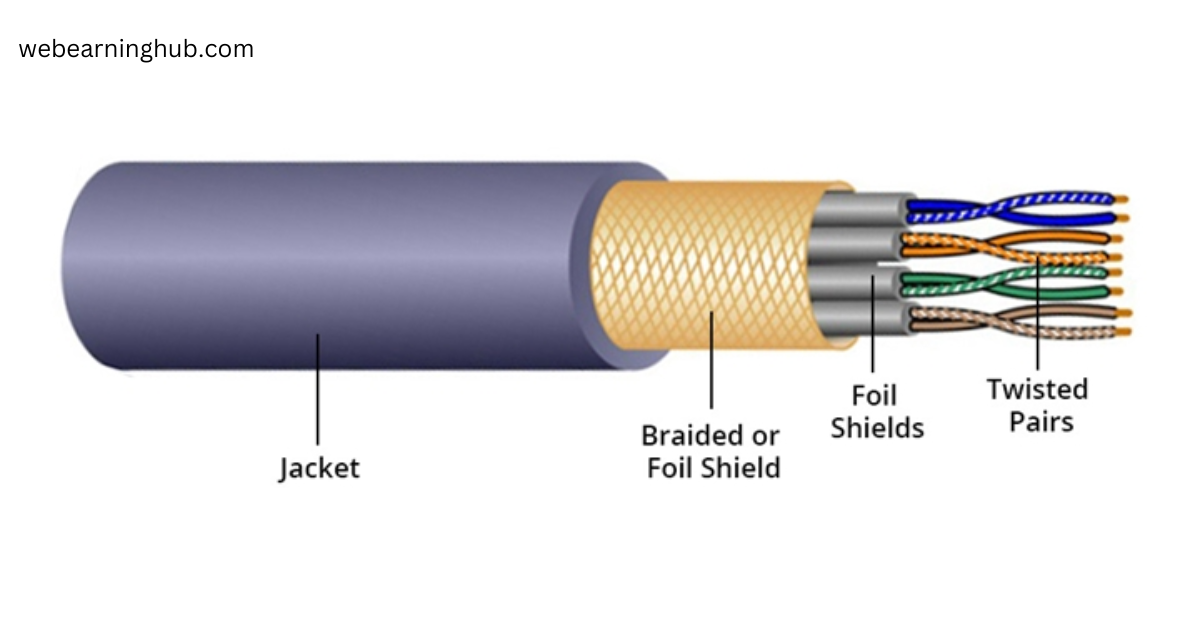
1. Shielded Twisted Pair Cable/Transmission Medium (STP) –
In this type of network cable or transmission medium is pair of wire wound around each other is placed inside a shield, so this network cable is called as Shielded Twisted Pair Cable (STP). STP networking cable is provide batter protection from EMI, RFI and crosstalk as compared to UTP networking cable. STP networking cable is offers 50 ohms of resistance. The maximum segment length of the STP networking cable is 100 meters.
Advantage-
- Provides batter protection from crosstalk
- Provides secure data transmission
Disadvantage-
- STP networking cable is expensive than UTP networking cable
- This network is to difficult to install compare to UTP network cabling
2. Unshielded Twisted Pair Cable/Transmission Medium (UTP)-
In this type of network cable or transmission medium is pair of unshielded wires wound around each other. UTP network cables are easily affected by EMI, RFI and crosstalk. UTP network cables provide 50 ohms of resistance. The UTP network cables offers maximum segment length of 100 meters.
There are eight types of UTP cables available for networking-
a. CAT 1-
CAT 1 is Category 1 of UTP networking cable. It is a traditional UTP networking cable types use only for voice data transmission and mainly use in telephonic lines.
b. CAT 2-
CAT 2 is Category 2 of UTP networking cable. CAT 2 can carry data up to 4 mbps of speed and it consist of four pair of wires in it.
c. CAT 3-
CAT 3 is Category 3 of UTP networking cable. CAT 3 can carry data up to 10 mbps of speed and it consist of four pair of wires. CAT 3 networking cable provides 1000 feet of segment length. CAT 3 networking cable is used in 10 base T network infrastructure.
d. CAT 4-
CAT 4 is Category 4 of UTP networking cable. CAT 4 can carry data up to 16 mbps of speed and it consist of four pair of wires. The segment length offered by the CAT 4 network cable is 1000 feet.
e. CAT 5-
CAT 5 is Category 5 of UTP networking cable. CAT 5 can carry data up to 100 mbps of speed. CAT 5 networking cable is used in networking environment like Ethernet networking.
f. CAT 5e-
CAT 5e can carry data up to 1000 mbps of speed. CAT 5e networking cable is mainly used to connect switch to switch, hub to hub and print server.
g. CAT 6-
CAT 6 is Category 6 of UTP networking cable. CAT 6 can carry data up to 1000 mbps of speed. CAT 6 is mainly used to connect hub to hub, switch to switch.
h. CAT 7-
CAT 7 is Category 7 of UTP networking cable. CAT 7 can carry data up to 1000 mbps of speed. CAT 7 is a fully Shielded Twisted Pair network cable.
Advantage-
- UTP networking cables are cheapest cable for networking purpose
- UTP networking cables are easy to handle and install
Disadvantage-
- UTP networking cables are unable to provide secure transmission of data
3. Fiber Optic Transmission Medium-
Fiber optic transmission medium of network is consist of center glass core by cladding. The electrical signals are converted into light signals to travel in the fiber optic medium. A phenomenon called as total internal reflection is used for transmission in fiber optic network. In this network LED or leaser is used to transmit signals.
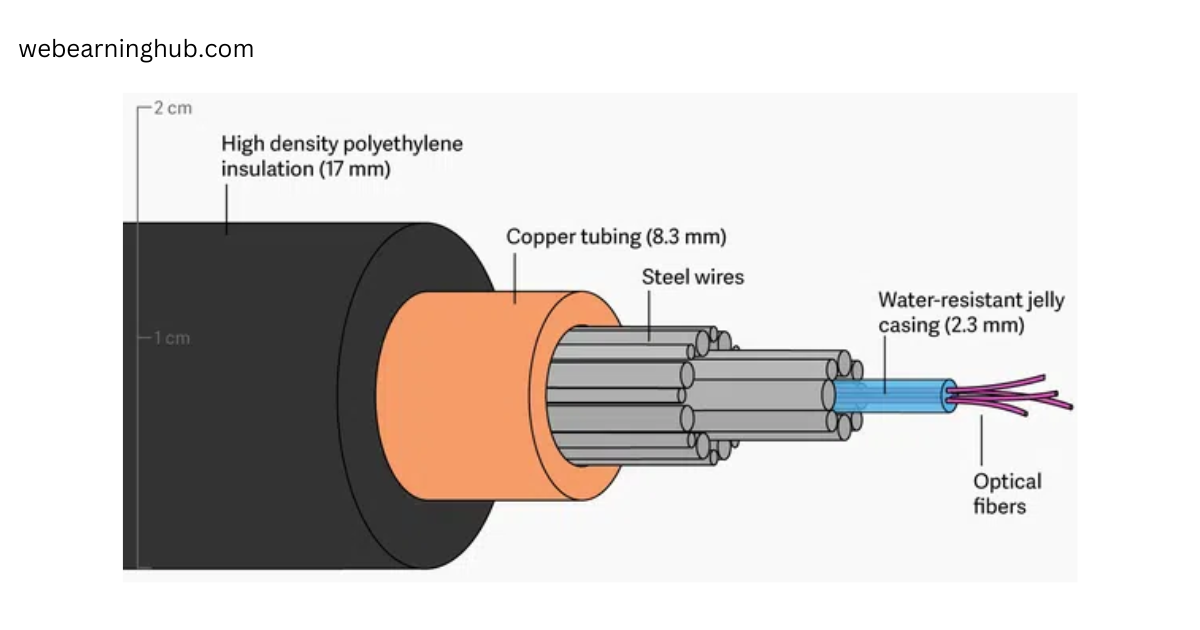
Characteristics of Fiber Optic Cables/Transmission Medium-
- Bandwidth-
Fiber Optic network cable can carries larger amount of data ranging from 100 MBps to 1 GBps.
- Segment Length-
Fiber Optic network cable can transmit data signals over large distance of 2000 meters.
- Interference-
No any electric signals can pass through Fiber Optic network cable thus it provides high security.
There are two types of Fiber Optic networking cable
- Single Mode Fiber Optic network cable
- Multi Mode Fiber Optic network cable
1. Single Mode Fiber Optic Network/Transmission Medium cable-
Single Mode Fiber Optic network cable is a type of cable that has only a single strand of glass fiber with a thin diameter. Fiber optic network cables that are use leaser are known as Single Mode Fiber Optic network cable.
2. Multi Mode Fiber Optic Network/Transmission Medium cable-
Multi Mode Fiber Optic network cable is a type of cable that contains a glass fiber with a larger diameter. Multi Mode Fiber Optic is a 62.5/125 micrometer fiber cable.
Connectors of Fiber Optic Transmission Medium-
- Straight Tip (ST)- This connector joins individual fibers to optical devices.
- Subscriber Connector (SC)- This connector is used to attached two fibers to send and receive signals.
- Medium Interface Connector (MIC)- This connector is used to join fiber optic to FDDI controller.
- Sub Miniature Type A (SMA)- This connector uses individual connectors for each fiber stand.
-
Fiber Jack- This connector is used to attaches two fibers in snap lock connector.
Wireless Transmission Medium
Wireless Transmission Medium also known as Unguided Transmission Medium because it don’t need any physical connection to connect devices. In wireless transmission medium transmitters and receivers are used to send and receive signals or data. Wireless transmission medium involves use of electromagnetic waves such as radio waves, micro waves, infrared etc. Wireless transmission mediums are useful in connecting larger geographical areas.
Radio Waves-
In radio waves line of sight between devices is not required. The radio wave frequencies are VLF, LF, MF, VHF, UHF, SHF and EHF. There are two types of radio frequency technologies are used-
- Single Frequency Radio Technology
- Spread Spectrum Technology
Micro Waves-
Micro wave is uses high frequency Electro Magnetic Waves that is used for point to point communication. There are two types of micro wave technologies are used-
- Terrestrial- In this technology relay towers are used to transmit radio signals on the Earth.
- Satellite- In this technology radio signals are transmitted between deferent base station using satellite.
Infrared-
This technology uses infrared rays for transmission and reception of signals. In infrared technology line of sight must be maintained between devices to communicate. Infrared transmission medium is mainly used in LAN environment for communication. In this technology LED or Injection Laser Diode (ILD) is used to transmit information and photo diodes are used to receive the signals.
Transmission Medium Comparison-
| Transmission Medium | Coaxial Cable | Unshielded Twisted Pair Cable | Shielded Twisted Pair Cable | Fiber Optic Cable |
| Bandwidth | 10 mbps | 10-100 mbps | 10-100 mbps | 100 mbps – 1 gbps |
| Maximum Cable Segment | 200-500 meters | 100 meters | 100 meters | 2-100 K.M. |
| Interference Rating | Batter than twisted pair cable | Poor | Batter than UTP | Very good as compared to any other cable |
| Installation Cost | Costly than UTP & STP | Cheaper | Costly than UTP | Most costly to install |
| Band Radius | 360 degree per feet or 30 degree per feet | 360 degree per feet | 360 degree per feet | 30 degree per feet |
| Security | Low | Low | Low | High |
==============================*************==============================

These are in fact fantastic ideas in concerning blogging.
You have touched some nice things here. Any way keep up wrinting.
Thanks for your opinion.
Thanks
Stunning quest there. What occurred after? Thanks!
Thanks
Dear Website Owner,
I hope this email finds you well. I recently discovered your website and was impressed by the quality of your content and the helpful information you offer to your audience. In light of this, I would like to propose a backlink exchange that could benefit both our websites.
My website, https://m.cheapestdigitalbooks.com/, is focused on providing affordable digital books to readers around the world. We currently have a strong online presence with a Domain Authority (DA) of 13, a Page Authority (PA) of 52, and a Domain Rating (DR) of 78. Our website features 252K backlinks, with 95% of them being dofollow, and has established connections with 5.3K linking websites, with 23% of these being dofollow links.
I believe that a mutually beneficial backlink exchange could be of great value for both of our websites, as it may lead to an increase in website authority and improve our search engine rankings. In this collaboration, I am willing to add backlinks from my website using your desired keywords and anchor texts. In return, I would be grateful if you could include backlinks with my desired keywords and anchor texts on your website.
I kindly request that you visit my website, https://m.cheapestdigitalbooks.com/, to get a sense of the potential benefits this partnership could bring to your site. I am confident that this collaboration will provide a win-win situation for both parties, and I look forward to learning more about your thoughts on this proposal.
Thank you for considering my offer. I am excited about the potential growth this partnership may bring to our websites and am eager to discuss the details further. Please do not hesitate to reach out to me at your convenience.
Best regards,
David E. Smith
Email: david@cheapestdigitalbooks.com
Address: 3367 Hood Avenue, San Diego, CA 92117
Thanks for your concern, but i don’t need it now
Appreciation to my father who told me about this blog, this weblog is in fact awesome.
Thank u
fugiat omnis molestiae id et quod dolorem magnam non. voluptates nisi quidem repellendus est maxime. maiores facilis facilis occaecati consequatur fugiat dolorem cupiditate. ea sit aut non commodi exp